
Release Management: How to Track Your Releases with a Roadmap
Getting Up to Speed
In our last article: “What Agile Tools Should We Use to Plan Our Work”
We discussed how to use Atlassian Jira Software to plan work. We looked at some different AddOns to rate issues that are to become work items for a team by prioritizing which items are the most important to different interested parties. We then discussed how the developers on a team can assign a rating of complexity to a work item. This can help determine our Team’s capacity: What items to pull into a Sprint and how many items the Team can expect to complete.
We can now turn back to the Project Manager role who might be asking: When will a group of work items be finished? The best place to look for this information will be in Releases.
What is a Software Release?
Releases are groups of updates for software. They may contain Bug Fixes, New Features, Improved refactored code, or other changes. They are generally tracked as Versions (Ex. 1.0.0).
The type of software that a development team works on will vary greatly from organization to organization. Some types of software are loaded onto secure devices that are not always connected to internet and thus are updated infrequently. One example might be firmware for an industrial machine – it might require a programmer interfacing with a physical terminal to load the update.
On the other end of the spectrum, there is also software that can have constant releases at any time, because the software is Cloud-based and many users can have settings to continually look for and download updates. An example of this might be a Smartphone App. In some cases, there might be a new update every day. Some very large platforms might have thousands of updates a day performed in various systems without the end customer even noticing.
Another factor may be what types of completed work items will be in releases. Some types of software favor stability over all else. Pushing out bug fixes may be needed to be frequent and take precedent over features which might only be released once a quarter. Some types of software may use multiple environments.
A development team may consider a story “Done” when it is released into a QA environment but a testing team may only be starting its work. Some teams may only be able to test large batches of work at once. Others may be able to use automated QA testing which might allow a work item to be tested right away and promoted to the Production environment when it passes a test.
With this in mind this article will show how to use Jira Software and its AddOns for Release Management in different scenarios.
Examples with Available Tools
Each Team has their own Jira project which has its own Product Releases at the end of every 2 week Sprint:
Jira Software has a Releases module in which you can use to track the FixVersion (version that the Story or Bug will be in).

Jexo
The Jira Software AddOn – Jexo Swannly Roadmaps has the ability to add a Cross-Project Release. In this example: The Koala Team and Toucan Team are both putting items in their own Releases, but the Cross-Project Release is available for both Teams to add their Jira issues to. Swannly Roadmaps is available for Cloud versions of Jira. The colored bars represent Releases in this view and show both the releases the Teams have and a separate Cross-Project Release.
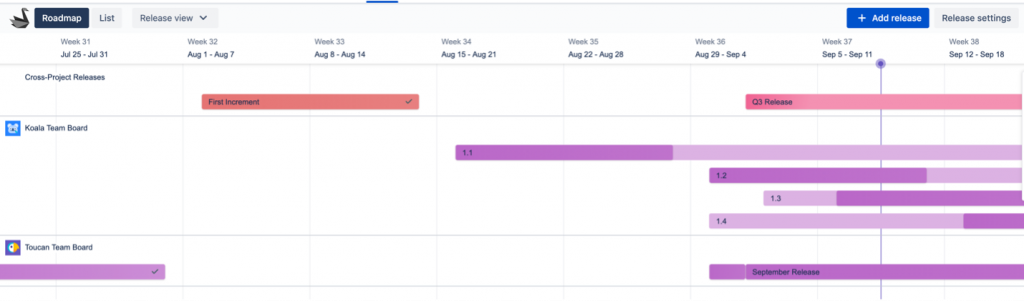
Another solution for Jira Software Cloud Premium or Jira Data Center is to use Advanced Roadmaps. Advanced Roadmaps creates Cross-Project Releases that both teams can use.
Example:
You have two Jira projects from two different Teams. They each need to work out of the same Release – a Cross-project Release called Q1 Banking Release. Each Team has a Q1 Features Release that needs to be tracked for their Team. These Team releases are part of the Cross-Project Release.

Like the name suggests, Jira Advanced Roadmaps provides a visual Roadmap as well. It is a hierarchy of issues that that shows visually when issues will be worked on. You can also add columns to show issue information and make changes that can synch with Jira Software.
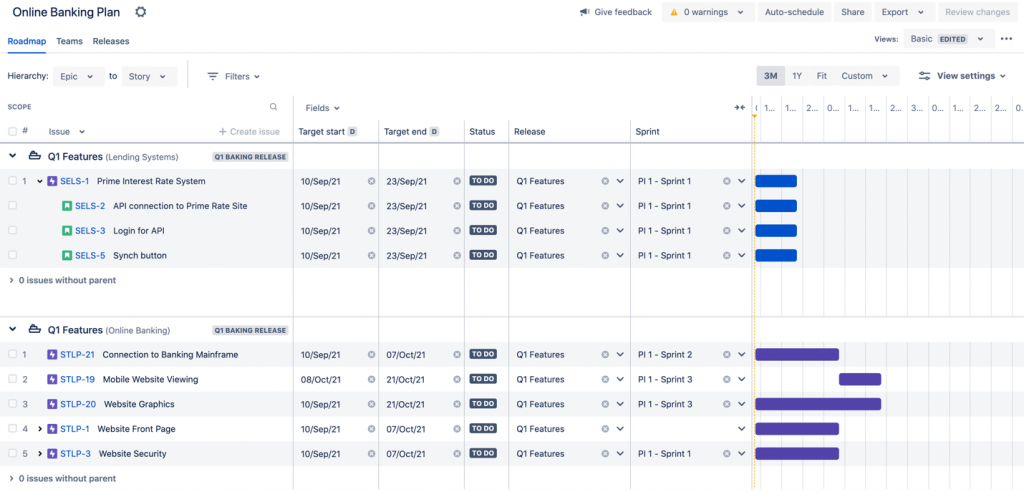
monday.com
Product Roadmaps can be a way to visualize which issues will go in what Releases. This can be visualized in monday.com’s Features and Releases Roadmap:
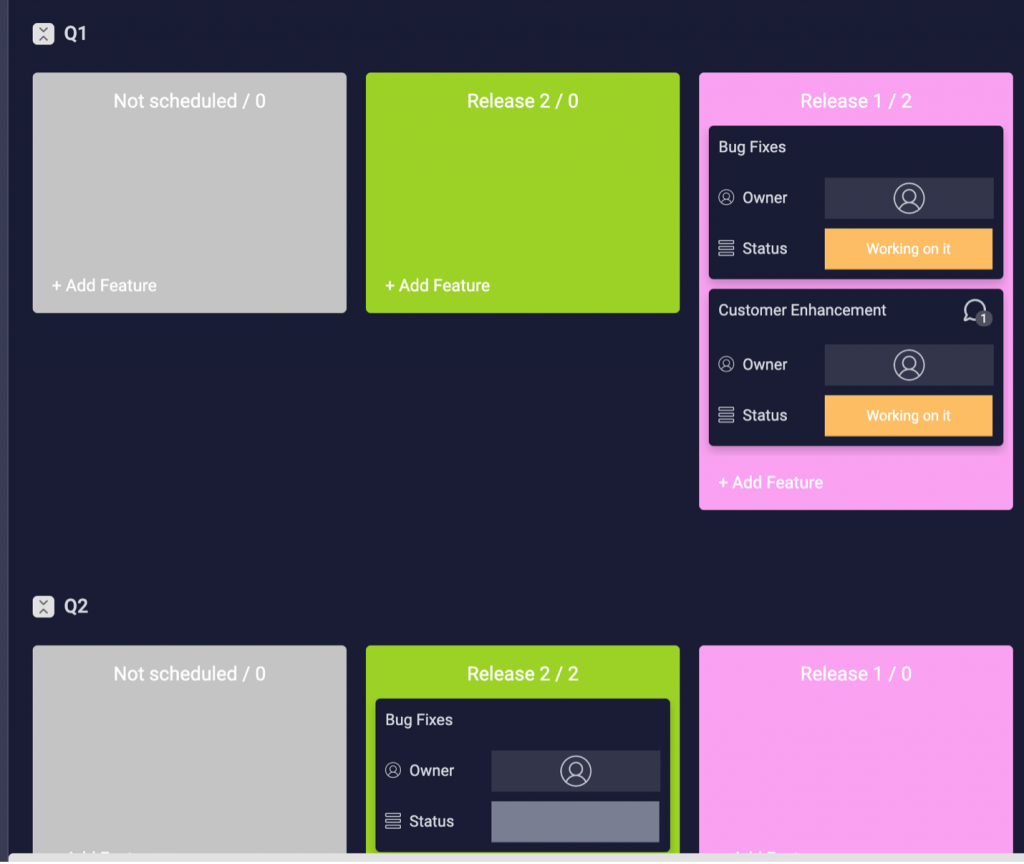
While monday.com can be used as a simple standalone project management tool, it can also be integrated with Jira Software. Issues that are updated in Jira Software can be visualized on monday.com.
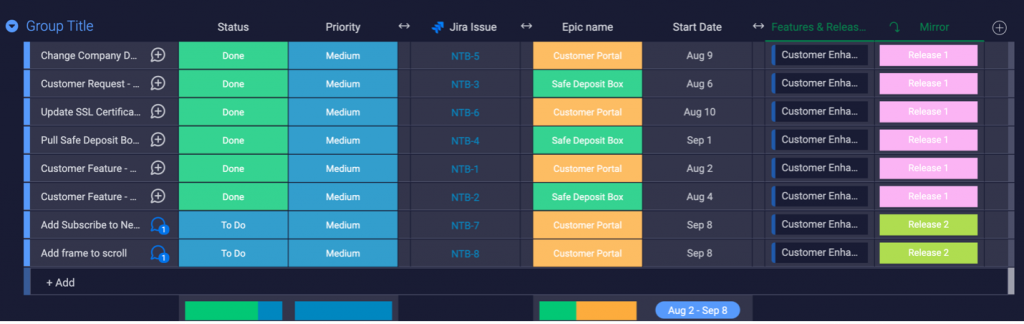
Coming Up Next
In this article we discussed how to visualize when work will be released. A release might be to a customer in the Production environment or to another environment like QA where the next step is Testing. Releases can be milestones in a Roadmap for a Team to achieve. Roadmaps are a visual way to see when items will be completed. Releases might be done “When Ready”, after a Sprint is complete, Quarterly, or at another set cadence. With Jira AddOns, we can also coordinate with several Teams by creating Cross-Project Releases.
While Releases can be tied to a Sprint, they do not need to be. Releases are meant to be for the end user or project stakeholder so that they know when their requested Features or Bug Fixes will be in the latest version. Developers need to know what Release they will complete a User Story in, but also they need to plan what Sprint a work item will go in. In the next article, we will discuss some different Sprint Planning methods.
If you are interested taking your Team’s Agile Processes and Tools to the next level, contact Ascend Integrated.
Ascend Integrated is proudly partnered with Atlassian, Jexo and monday.com mentioned in this article.
