

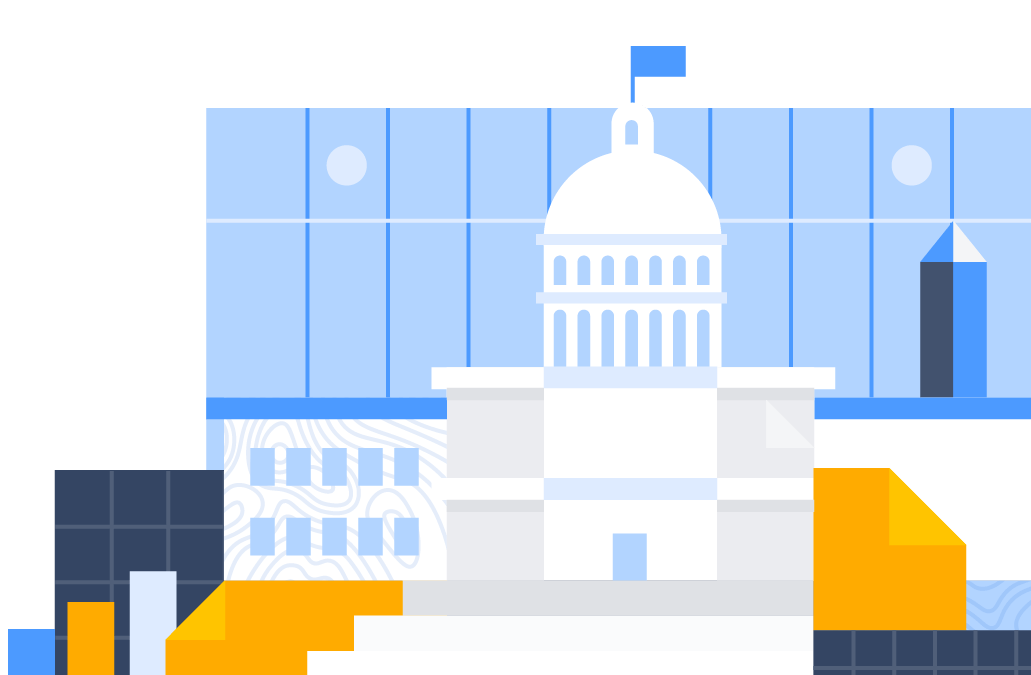
Atlassian DC Team Tour
by Mike Brown | Mar 8, 2018 | Ascend Blog
Meet us there


Migrating Your Atlassian Tools to a Cloud IaaS Provider
by Mike Brown | Mar 7, 2018 | Ascend Blog
Recently we’ve been working with our partners migrating the Atlassian Tool Suite (JIRA / Confluence / Bitbucket) from their server based instances to a Cloud Infrastructure Virtual Private Server (VPS) as a Service (IaaS) such as Azure, Amazon EC2, DigitalOcean, and Google Cloud. Based on our experience, we compiled a list of some points to contemplate before deciding to migrate from your physical server:
- Instance Sizes: What sizes do you need?
- Migration Costs: What expenses are you incurring moving to an IaaS?
- Security Considerations: Migrating your SSL and ensuring your payment information is secure.
- Disaster Recovery Policies: What types of disaster recovery policies do these IaaS providers have? Does it meet your needs?
- Schedule & Time: When is the right time to migrate? How do you plan it?
Let’s expand on these points more:
Instance Type & Sizes
Are you looking to deploy a Data Center instance, or just a Server based instance? Depending upon this answer you may be able to use Amazon EC2’s or Azure’s Data Center deployment platform. These IaaS providers have developed a complete template for deploying Data Center instances in under one hour, with a complete set up and optimized server configurations. For single server instances, review the number of users and number of concurrent users you have during high, medium, and low periods of usage. Do you need an 8GB instance with 4 CPUs, or can you get away with a 4GB instance with 80GB of SSD space? Instance / memory, Disk space, and data transferred are all parameters to consider before choosing an instance type. Other questions to ask: Do you need a separate database server or RDS instance? Its normally recommended to separate your Application and Database servers, but something you need to consider. Also, what type of OS are you comfortable using (and does the IaaS provider have it)? All of this will help you determine the technical aspects of your instance, and will directly impact your hosting costs.
Migration Costs
Consider the expense and costs from several approaches: licensing costs, instance costs, and maintenance costs. Atlassian Tool licensing costs generally do not change moving from your local / server instance to an IaaS as you are simply moving from one server instance to another. Instance costs vary differently between providers, DigitalOcean’s costs are different from those from AWS EC2 and Azure. Be sure to research different types of instances, and determine what instance type is optimal for your team. Finally, maintenance costs, you will not be required to maintain a physical server in a data center. This is taken care of by the provider. You will just need to ensure your instance’s OS remains updated and security patches are applied. Your days of moving and replacing physical servers in a freezing data center are over, you’re off the hook!
Security Considerations
Always make sure you maintain any security policies and procedures you had working in your local instance. You will need to import your SSL certificate into the IaaS provided instance, and update any Apache / IIS / NGINX configurations. Be sure the instance version you install in the IaaS matches the version you have installed locally as well. Review the types of continuous monitoring tools your instance may come with, or if you can install and connect your tools to these IaaS instances. Finally, when you create your core administration user account, be sure to use an email and password that is secure and kept within your organization. Ensure other members of your team have company accounts and share instance data / configurations with them. With that, keep the number of users who have access to the instance configurations to a minimum. You do not want too many cooks in the kitchen.
For the Federal contractors and employees, is it FedRAMPed?!
…Some common, but important points to think about!
Disaster Recovery Policies
Review all disaster recovery policies, procedures, and types of DR architectures your IaaS provider supports. How is your Virtual Private Server (VPS) backed up? EC2 enables support for multiple types of DR architectures and procedures. DigitalOcean provides the capability to back up your entire instance (server configurations, OS, web server configurations, and Atlassian applications) with the click of a button. Determine how much a server snapshot may cost to store with the provider, and factor this into your expenses. Be sure to read about all services provided for each IaaS provider.
Always remember, your Atlassian Tool data and configurations can be backed up using a scheduled backup job. Be sure to set these policies at the application level as listed below for JIRA, Confluence and Bitbucket.
Schedule & Time
Plan to migrate your Atlassian Tools to the cloud IaaS during a period of low usage (weekends, holidays). This ensures no one is attempting to log issues or create spaces / pages in your instances. Be sure to shut down your current implementations before migrating so no data is lost while your Atlassian Tools are down for maintenance. If it is an external / customer facing instance, be sure to have a re-direct page providing customers with contact information or a contact form to record any issues / bugs while your tool is migrated. Ensure you provide ample notification for customers and / or internal users. Communicate out 2 weeks in advance at least and field any questions from users. And remember, always create a full backup of your instance!!
While this is by no means a comprehensive list, we hope this blog post helps you and your team as you begin considering the migration to an IaaS. As always, feel free to reach out to us if you have any questions!
Categories
Archives
- December 2021
- October 2021
- September 2021
- August 2021
- June 2021
- March 2021
- February 2021
- January 2021
- December 2020
- October 2020
- August 2020
- May 2020
- October 2019
- September 2019
- June 2019
- May 2019
- April 2019
- February 2019
- December 2018
- November 2018
- October 2018
- September 2018
- July 2018
- June 2018
- March 2018
- February 2018
- August 2017
- July 2017
- March 2017
- October 2016
- September 2016
- August 2016
- June 2016
- March 2016
- February 2016
- December 2015
- October 2015
- September 2015
- August 2015
- May 2015
- March 2015
- October 2014
- September 2014
- August 2014
- June 2014
- May 2014
- April 2014
- March 2014
- February 2014
- January 2014

