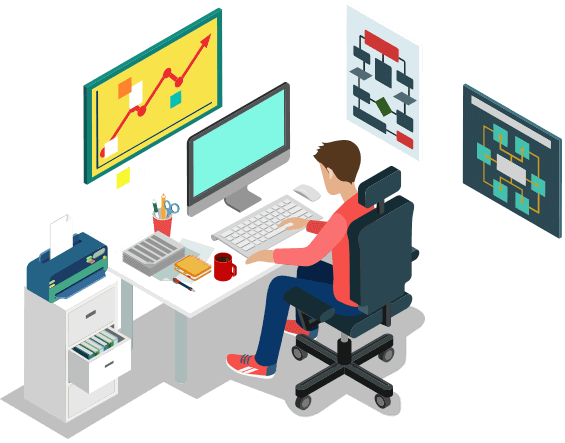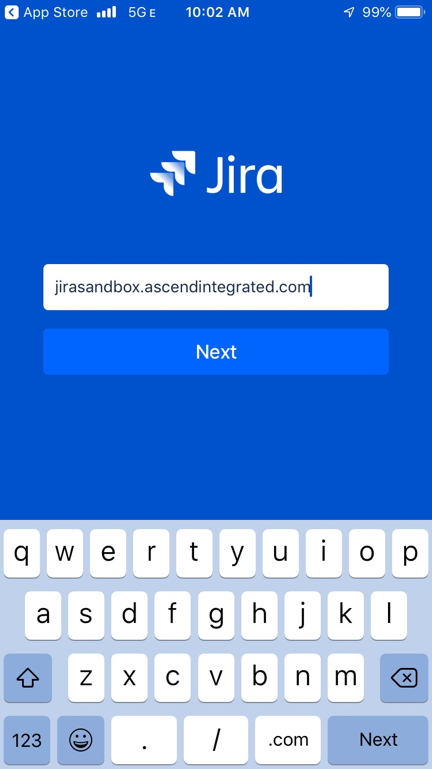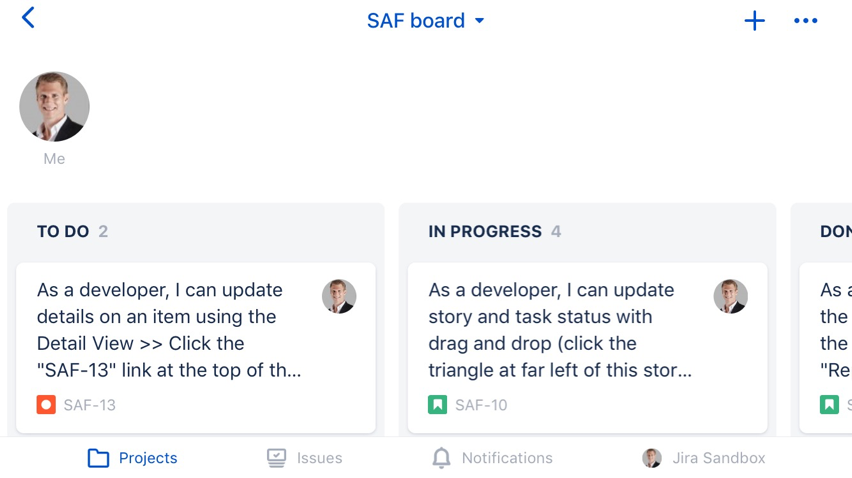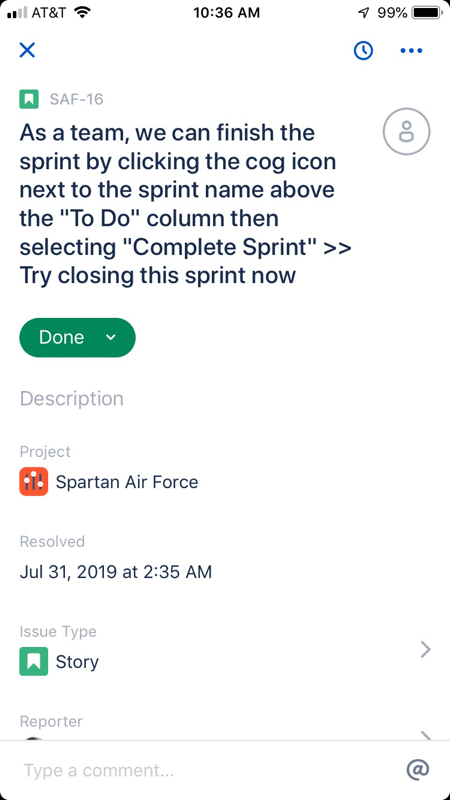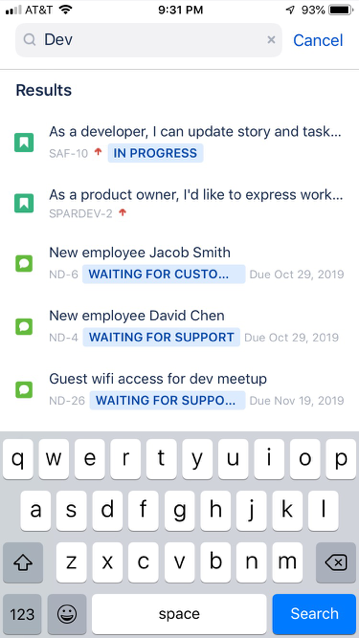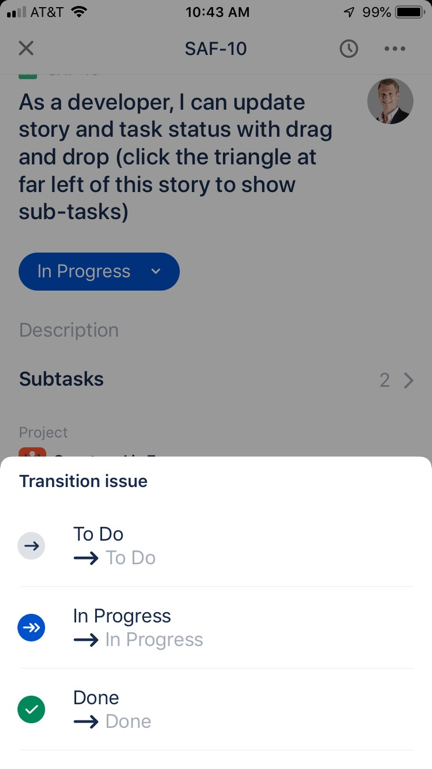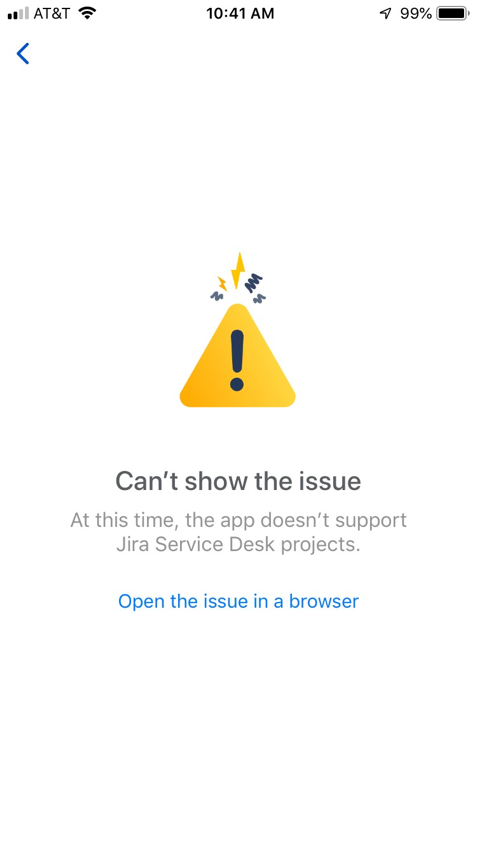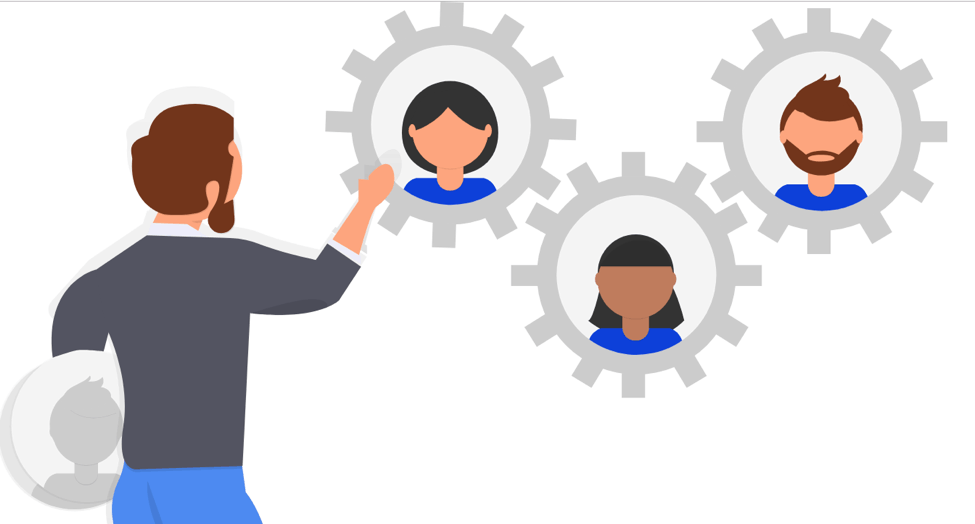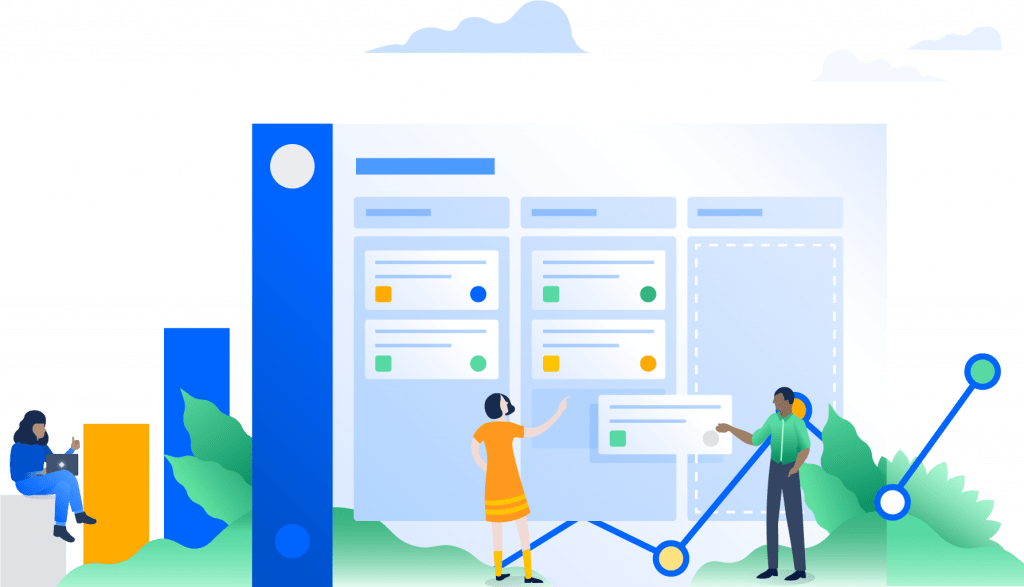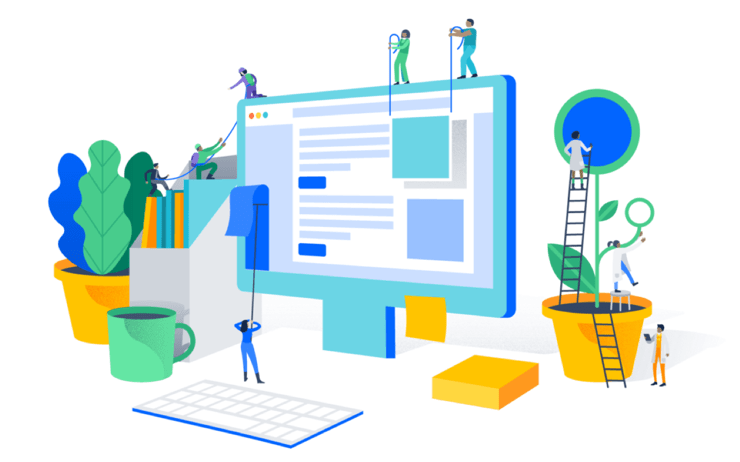by Amit Juneja | Oct 13, 2021 | Ascend Blog
Earlier this year, I was tapped to create and manage our client service portal here at Ascend Integrated. Looking back at my prior experiences as both a guide for what not to do and an inspiration for how to elevate the customer experience, I began to recall my first foray into ITSM outsourcing.
A decade ago, in another life, the fin-tech startup I had been working at for the past few years hit their stride and began a period of rapid growth expansion. It was an exciting time and the future seemed bright. And bright it was, so bright in fact that we had to wear shades.
The influx of new clients revealed a host of underlying issues that had gone largely ignored in pursuit of growth and investment. In order to succeed we needed to adapt, create efficiencies, and automate fluidly. One of the areas that needed to scale quickly was the client experience, primarily the workflows surrounding internal service level agreements (SLAs) and external communication.
It quickly became clear that we needed a better method to track and respond to client requests, questions, and issues as well communicate internally. Thus, the search began for an ITSM solution that would meet the needs of the entire company.
After weeks of demos, sandbox testing, and internal discussions, a vendor was selected and we began down the road to implementation. As soon as we did, however, we hit a major roadblock. The software’s feature suite was known in addition to the general idea of the efficiencies to be developed, but we hadn’t pictured what our ideal system looked like.
Up until now, most departments operated in silos with most of the workflow determined by direct managers. Change had to occur, but what those changes would be and how they could be unified were still unknown.
At the time, we chose to develop our new ITSM solution in-house. We thought, “Hey, we’re a software development company with internal Engineering teams and lots of smart people, we can figure this out easily.”
There were constant speed bumps and growing pains along this journey. It took the better part of a year and an extremely patient client as a beta partner, but we did eventually get our system rolled out and scaled for hundreds of client organizations.
And still, after all that planning, testing, and effort, clients were hesitant with this new method of interaction when it was initially introduced. They were apprehensive that instead of picking up the phone, they would submit a ticket via a client portal. It seemed too impersonal. There was concern that the service level would decrease with this new approach. The list of hesitations was long and getting buy-in took time.
Ultimately, what sold these clients on this exciting new product were the efficiencies they were seeing in real-time. Communication improved, response times to requests became shorter, fewer items were lost in the shuffle of emails, and internal staff was able to focus more on the client leading to a net-positive experience for everyone involved.
Today, there are many more tools and cross-product integration providers. Navigating the jungle of vendors can be daunting to say the least. A constant in the ITSM space is change. The way both teams and systems are managed are unique to each organization, as are the expectations for success. Both will continue to change with time and growth.
Though over ten years have passed and the sophistication of ITSM software has grown exponentially, the reasons behind necessitating these tools remains the same. Regardless if your company has a staff of 10 or 100,000, in order to be setup for success, it is advantageous for staff needs to be able to focus on the client and the work product above all else.
I’ve occasionally reflected about what I would change if I could change one thing about that initial experience. The conclusion was that I wished our company had the guidance of subject matter experts who brought an outside perspective and a wealth of experience along with them to simplify the process and help conceptualize a needs-meeting product.
I’ve worked in a wide array of industries throughout my career, but before my time here at Ascend Integrated, I didn’t know I was missing a piece of that answer. The staff at Ascend are a real team and that carries over to all of our clients. We don’t support each other just because we’re a team; we’re a team because we support each other. Our customers are part of our team, and that’s what makes us exceptional.

by Evan Reeves | Mar 9, 2021 | Ascend Blog, Atlassian
What is the Atlassian Government Symposium?
The Atlassian Government Symposium is an event held annually that allows government teams to connect, share, and learn how to take Agile work concepts and integrate them into their practices. As a certified Atlassian training partner, Ascend Integrated presented two projects during the symposium that showcased the unique benefits of government teams adopting Atlassian-based Agile solutions.
Merging Security and Efficiency
James Hunt, the lead Atlassian Expert, and Jeff Weatherford, the lead DevSecOps engineer for Ascend Integrated, discussed deploying Atlassian as a shared service across Platform One for the Department of Defense.
The give and take between most secure programming and ease of use amongst government teams has been a difficult balance to strike for many.
The solution, in this case, was the creation of a common environment for the team to use, built on preapproved hardened containers. By working in an environment that is already approved as safe and configured for government team members to use, there is a reduction in required communication for work to be completed and an increase in the efficiency of workflow.
Finally, a marriage of security and functionally exists that allows for a reduction in the bureaucratic processes that dictates when work that needs to be done is able to be accomplished. The efficiency improvement of these processes can be tracked and scaled using Atlassian software.
Planning for Success with Advanced Roadmaps
Shaun Jones, Chief Operational Officer of Ascend Integrated gave a keynote speech on how using Jira Roadmaps can make government project managers more effective. “Urgency plays a role in achievement…it’s in the planning where we win or lose.” Jones said. The need for managers to create an environment that reduces blockages to their team’s productivity remains apparent.
Advanced Roadmaps is a Jira add-on which uses existing data to create long-term planning visualizations. Planning using Jira Roadmaps gives project managers the tools to see what is occurring at all levels of team activity. It adds functionality through the use of dependency chains which create an organizational hierarchy.
This is an ideal add-on for real-time planning to occur and it can be integrated for use with Confluence for contextual messaging. The beauty of roadmaps is the simplicity of use by allowing a full scope of an organizations work to be viewed in one single source location. This allows managers to view and share bottlenecks with team members or clients before they occur, ultimately minimizing or avoiding them.
By having a system that allows users at all levels to understand and interact with data that helps quantify the expectation of project completion, project managers and team members are able to communicate more effectively. The level of granularity related to objective completion, task completion, and project completion is a valuable guide in helping team members and project managers visualize where progress is being blocked. Transparency of work processes helps to reduce the dissonance in communication between team members.
Scaling processes are made most effective when communication is fluid and data is easily visualized. Utilizing Atlassian software can help bridge the gap between stunted project growth and streamlining the technical capacity of your team. Ascend Integrated can implement these processes through delivering sustainable IT solutions.
by Mike Brown | Oct 30, 2019 | Ascend Blog, Atlassian, Jira
As of Jira version 8.3 released this year, Jira can integrate with a mobile app developed by Atlassian. The plugin comes standard in 8.3, but you can view it here: Mobile Plugin for Jira.
In some areas, it shows promise, but we are also finding others where improvement is needed. This article is a brief overview of the free Mobile app for Jira Server and Data Center.
Logging
In
To connect your Jira instance, you will need to first download from the Android or iPhone app store. For this blog, I’ll be using my iOS device and connecting it to one of our sandbox instances (running 8.4.2). To connect, add your URL and add your credentials.
Figure
1: Logging In
Accessing Jira Software Projects
Projects and boards were easily accessible when first logging in, allowing you to navigate to your SCRUM or Kanban board quickly. As shown in the figure below, the board was available with drag+drop touch capabilities.
Figure
2: SCRUM Board Example
Opening an issue was simple as well; by tapping on the issue, you were able to open the issue details. All fields, including custom and system fields, were visible in the app.
Figure
3: Opening an Issue
Issue
Searching
No
JQL necessary – search is based on pre-selected filters and free-text search as
shown below.
Figure
4: Free Text Search
Transitioning
and Editing Issues
Transitioning and Editing Issues is accomplished by opening and editing the issue’s fields on-the-fly. Note any permissions you have access to on the server will be active in the mobile app as well. To transition an issue, you can click on the transition, and the options in the workflow will be available to you.
Figure
5: Transitioning Issues
Known
Limitations
There are some known limitations/workarounds for the mobile app.
- Currently, it does not support Service Desk (see the figure below)
- No support for connecting through a VPN (unless you have this set up on your phone)
- It may have issues connecting to an instance utilizing an SSL certificate (if the certificate is self-signed).
These configurations/workarounds are forthcoming, and beta versions of the app showed promise around the Service Desk and Software implementations. Also – looking for Dashboards? You won’t find any here, unfortunately.
Figure
6: Jira Service Desk Project View
Our
Recommendation? Try it!
Check it out and see if it’s the right fit for your team. If you have a more advanced implementation, we recommend reviewing some of the other mobile apps on the Atlassian Marketplace. Have questions? Feel free to drop us a line! Get In Touch
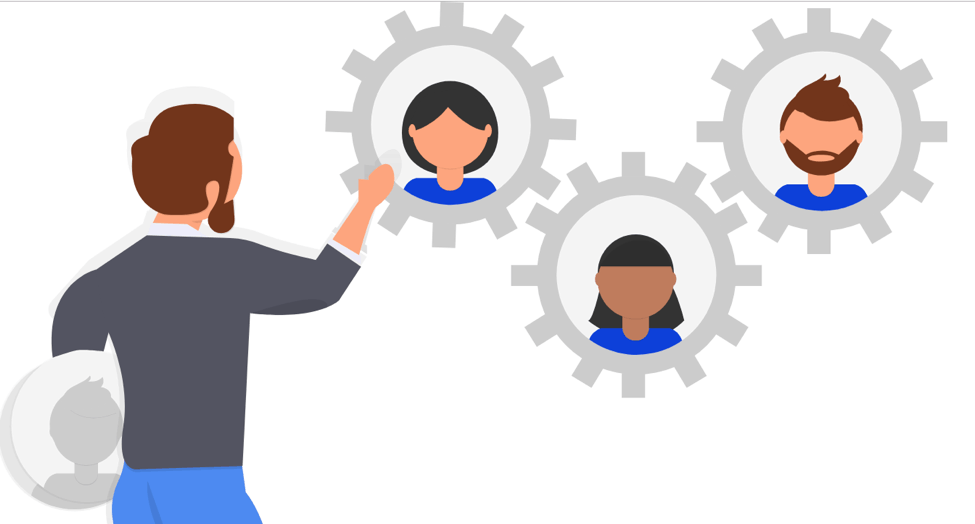
by Mike Brown | Oct 29, 2018 | Ascend Blog, Jira, Project Atlassian
As Atlassian Experts and Solution Partner, Ascend Integrated uses many add-ons (apps) for implementing complex business requirements and scenarios. These add-ons / apps provide the ability to extend Jira further, either by adding scripts or configurations to meet evolving business needs. One add-on / app we’ve used with multiple clients to solve issues effectively and efficiently is
Automation for Jira. Automation for Jira frees your team to focus on what’s important: development and releasing shippable products and serving your customers.
With limited scripting, you can get a full automation suite up and running. The app relies on Rules set up in a “
When”, “
If”, and “
Then” structure. For instance, “When: Value changes for Field X, if field x = “Updated”, Then: Edit issue fields”. In this blog, we wanted to share with you 3 unique ways to automate your Jira instance using the Automation for Jira app.
Updating Read-Only Fields
Setting a read-only field in Jira is easy. You can view the Community answer here:
https://community.atlassian.com/t5/Jira-questions/Set-particular-custom-field-read-only/qaq-p/296959. If you’d like a read-only field value to update based on the values of other fields, Automation for Jira can accomplish this efficiently. Check out the configurations below:
- When: “Value changes for” rule (Be sure to select the “Execute this rule immediately…” option)
- If: set the JQL pointing to a specific field (i.e. Priority)
- Then: “Edit Issue Fields” to choose which fields to edit. (This would be a read-only field for the users. Users will not be able to manually set this field, it will automatically set based on JQL parameters.)
An example of how this rule will be set up is shown below:
Combine with Dynamic Forms
Dynamic Forms another fan favorite, provides the ability for fields to display dependent upon selected values. While Dynamic Forms fields do not work directly with Automation for Jira, you can have other fields update based on a Dynamic Forms Field’s value through JQL. To do this, set up the following:
- When: “Value changes for” rule
- If: set the JQL pointing to the Dynamic Form field
- Then: “Edit Issue Fields” to choose which field(s) to edit.
Managing Service Desk Tickets
If a user finds a verified bug, and they log it into Service Desk, Automation Jira can automatically create a cloned issue in your Jira development project, without agent intervention. To accomplish this, simply add a rule like the set up below:
- When: “Issue Created” rule
- If: set the JQL pointing to the field (i.e. customfield1000 = “X”)
- Then: “Create Issue” and select what values should be in the fields.
This ensures both the development and agent queue for specific bugs / issues are always in alignment. Interested in checking out the app? Download it from the Marketplace
here. It is available for Cloud, Server, and Data Center.
Have questions about building out automation in Jira? Reach us
here.
How have you used automation in Jira?
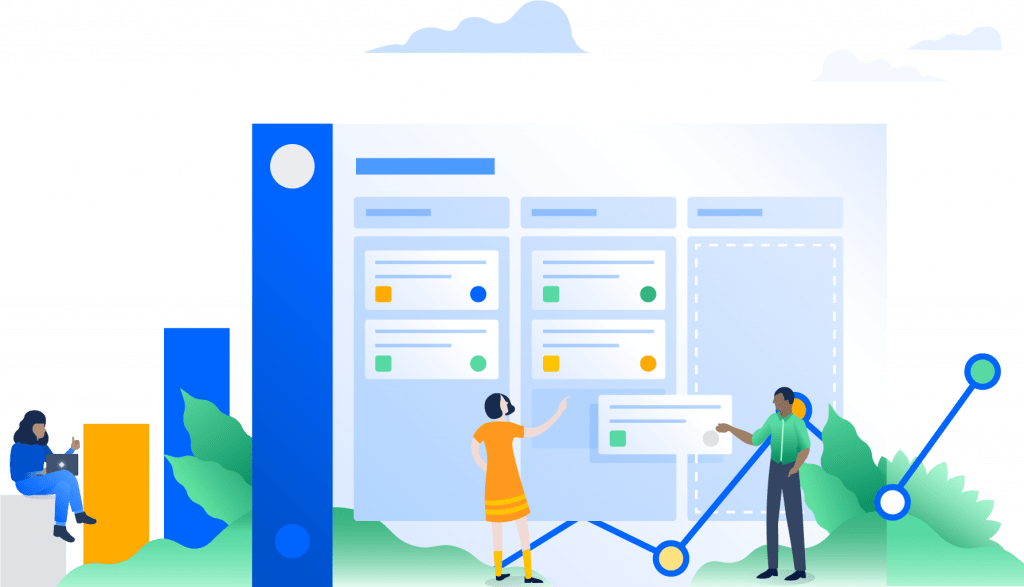
by Mike Brown | Oct 19, 2018 | Ascend Blog
The importance of training can never be underestimated, especially for the Atlassian Tool Suite. For all its ease of use (i.e. you can get a Jira project created and ready to go in under 2 minutes in many cases), there may be some functionality you and your firm are missing out on. Or, there may be a better way to build out the configurations your manager has asked. The Atlassian Training consists of a certified / authorized instructor providing training in the form of instruction and lab work / exercises for you or your organization. The full list of training can be found here: Atlassian Training Catalog.
Why should you check out Atlassian Training? Well, there are several reasons!
Consistent Practices and Configurations
Taught by certified instructors and authorized partners from Atlassian, these courses provide you with a consistent, step-by-step process to accomplish many configuration and functionality goals for your Atlassian Tool Suite. These configurations taught in the course instruction work across multiple versions of Jira, Confluence, Portfolio, and other tools, and ensure efficiency from both configuration and maintenance perspectives.
Industry Best Practices
Standards practiced, configured, and implemented are discussed in courses, with each course being tailored to meet the business goals and objectives of your organization. Multiple case studies, practices, and exercises based on real-life examples are taught and discussed throughout the course.
Discover New Functionality About Your Tools
The Atlassian Tool Suite is powerful with multiple configurations, functionality, and capabilities available to administrators and users. These courses are designed to walk you through both basic and advanced features of the tool suite. Advanced capabilities for Workflows, Dashboards and reporting, Portfolio, and Confluence – Jira integrations are taught across multiple courses. These new functionalities will help you determine new configurations / updates to be made to your instance. You may even be able to remove some of those extra add-ons / apps you have installed!
As Authorized Instructors and Certified Atlassian Training Partners, we provide training across multiple tools and functionalities provided through the Atlassian Tool Suite. Check out our site today and reach out to us if you have questions about training with the Atlassian Tool Suite: Questions? Feel free to reach out!
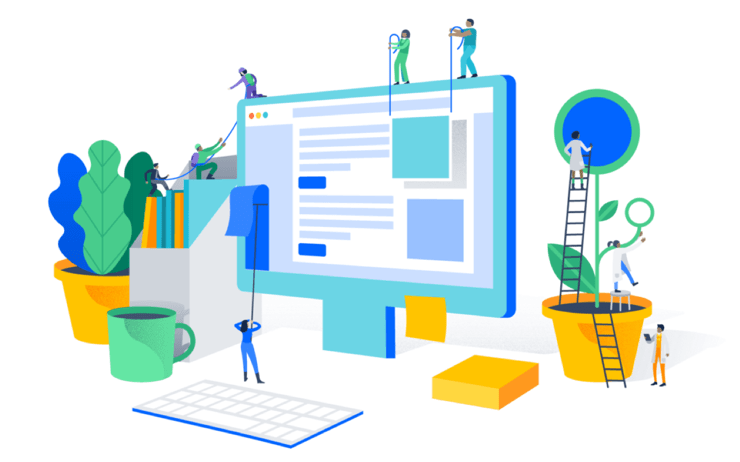
by Mike Brown | Sep 4, 2018 | Ascend Blog
If its free it can’t be that great, right?
There are a number of great, free add-ons / apps / plugins available for Jira server that will instantly boost your Jira or your team’s efficiency. We wanted to compile a list of apps you need to install and review now for your Jira instance. When compiling this list, we omitted apps / add-ons that required you to have a paid service (i.e. ZenDesk) or those that did not provide sufficient functionality / capabilities for your instance.
Keep in mind, all of those listed below are free and kept up-to-date with the latest versions of Jira Core / Software. Links to each of the apps have also been provided.
Jira Misc. Custom Fields
Jira Misc. Custom Fields is a tried and true, free app provided by Innovalog enabling custom calculated fields using standard or advanced calculations, new custom field types not offered out of the box with Jira, and new JQL features and functionality.
Automation Lite for Jira
Remove manual processes from your Jira instance by automating certain actions in your Jira instance, such as auto issue updates / creation based on certain actions taken on an issue. Automation Lite, while not providing all the functionality from Automation for Jira (both developed by Code Barrel), does provide the capability to automate basic Jira functions.
Timesheet Tracking for Jira
One of the biggest weaknesses of the Jira platform is the lack of out of the box reporting capabilities on time. Timesheet Tracking for Jira, developed by Touchdown is a free add-on / app allowing you to report on / track time logged. Pie charts and calculations are automatically conducted through the app. While lacking the advanced features of Tempo Timesheets, this is a great app for growing teams.
Color Cards for Jira
Now for our own shameless plug. =)
Looking to expand your agile practice, and want to make cards more easily identifiable or viewable to your agile team? Check out Color Cards developed by Ascend Integrated. This tool provides your team the capability to easily view and update cards in your agile boards using different color coding techniques.
JavaMelody Monitoring Plugin
Out of the box, Jira has limited monitoring capabilities for performance, relying heavily on third party tools to provide this information. JavaMelody, a free to download app / plugin provides this capability. By providing you with a direct link to reports and charts, its easy to identify performance bottlenecks, and understand times of high use.
Do you have a favorite free app / add-on you use for Jira Core / Jira Software? Let us know in the comments below!
Published by Michael Brown, CEO of Ascend Integrated. Image Source: Atlassian.com